The FBI recently tweeted a warning about using public phone chargers… What’s up with that?
While not exactly a new problem, unless you’re the kind of person that reads the FCC or FBI scam reports for fun, you may not have heard that public chargers might be a problem, until a recent tweet by the FBI Denver office caught national attention.
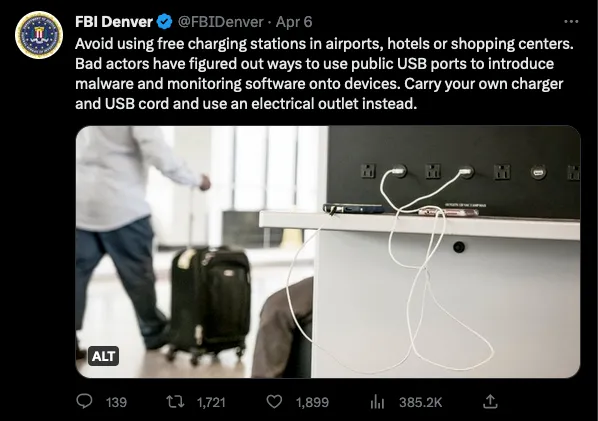
So what is it? Called “Juice Jacking”, hackers have found a way to distribute malware via public phone charging stations, often found in airports and hotels.
According to the FCC report:
…bad actors can load malware onto public USB charging stations to maliciously access electronic devices while they are being charged. Malware installed through a corrupted USB port can lock a device or export personal data and passwords directly to the perpetrator. Criminals can then use that information to access online accounts or sell it to other bad actors.
In some cases, criminals may have intentionally left cables plugged in at charging stations. There have even been reports of infected cables being given away as promotional gifts.
So how do you protect yourself?
- Especially while traveling, be sure to carry your own AC charger and cord for all your devices
- Consider bringing supplemental battery packs for your most used devices
- Use an AC power outlet when it is time to recharge
- When purchasing, look for name-brand cables and chargers from trusted retailers
- When plugged into a USB outlet, if your device asks if you want to “share data” or “charge only”, choose “charge only”
For more information on this and other tips, visit the FCC or the FBI websites










