Have you gotten a text message asking you to reply Y, then close the window and open it again? Here’s why.
What’s that all about? Weird, right?
So, this phenomenon has to do with some built-in iPhone protections.
Android users – don’t stop reading, I am absolutely sure you all are getting these text messages too, and if nothing else, this weirdness is an excellent tipoff that this message is not legit.
Did you know that iPhones automatically disable links sent in text messages from unknown callers or email addresses? I’ve been an iPhone user for many years now, and it’s something I’ve never noticed or given much thought to, but it’s true.
Apple does this to protect users clicking links in “smishing” or fraudulent text messages.
So what is a scammer to do to get around these protections?
If they can get you to reply, those restrictions lift and you are free to click their nasty scammy links to your heart’s content.
“Please reply Y, then exit the text message, reopen the text message activation link, or copy the link to Safari browser to open”
They are betting that consumers, who are now used to replying Y, NO, or STOP for banking, appointments, and other automated text messages, will go ahead and reply to their message, lowering the safeguards and clicking their link.
Even if you don’t click the link, replying marks your number as a good target, and they will try again.
It doesn’t matter if the message says they need your zip code to deliver a package, or that you owe an unpaid toll, or you have a package stuck in Customs, or you have won a giveaway, or… (the possibilities are endless.) I’ve personally gotten at three of these variations just in the last month or so, they are absolutely flooding people’s phones.
IT’S ALL CRAP
DON’T DO IT
iPhone users, just slide that message preview to the left, click the trash can and select “Delete and Report Junk.” Done.
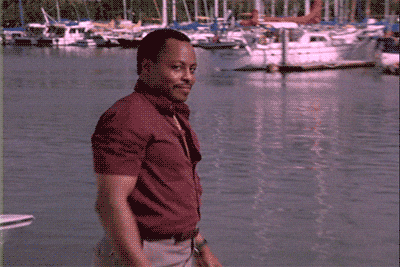
I know for many of our readers, maybe this is old hat, and these messages are comparatively easy to spot as fake.
But as someone who has found their keys in the refrigerator before can attest, even the most wary don’t always have their heads in the game. Older and younger folks might also not be as savvy, so it never hurts to talk about it, right?! Right.
For more information, check out this Bleeping Computer article.









